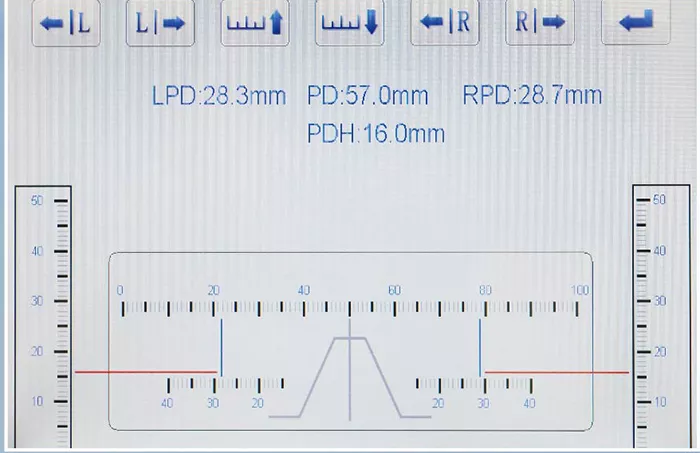AL-E35 Digital Auto Lensmeter
AL-E35 Digital Auto Lensmeter
Specifications
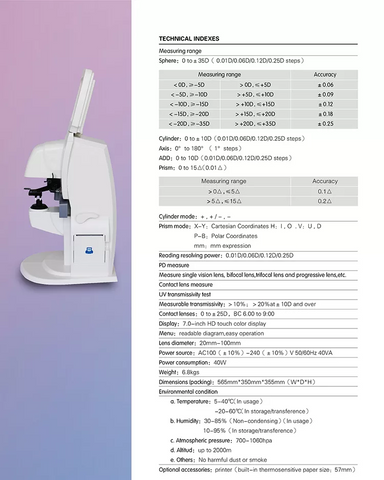
Measuring range:
Sphere:0 to ±35D(0.01D/0.06D/0.12D/0.25D steps)
Cylinder: 0 to ±10D(0.01D/0.06D/0.12D/0.25D steps)
Axis: 0°to 180°(1°step) ADD: 0 to 10D(0.01D/0.06D/0.12D/0.25D steps)
Prism: 0 to 15△(0.01△) ·
Cylinder mode: +, +/-, - ·
Prism mode: X-Y: cartesian coordinates H:I,O; V:U,D. P-B: polar coordinates mm: mm expression ·
Reading resolving power:
0.01D,0.06D,0.12D,0.25D ·
PD measure
Measure single vision lens, bifocal lens, trifocal lens and progressive lens, etc. ·
Contact lens measure · UV transmissivity ·
Measurable transmissivity: >10%; >20% at ±10D and over ·
Contact lens: 0 to ±25D, BC 6.00 to 9.00 ·
Display: 7.0-inch HD color touch display ·
Menu: readable diagram, easy operation ·
Lens diameter: 20mm~100mm ·
Power source: AC100(±10%)~240(±10%)V, 50/60HZ, 40VA ·
Power consumption: 40W
Weight: 16 Lbs
Dimensions:22*14*14*
Environmental condition:
Temperature:5℃~40℃(in usage)
-20℃~60℃(in storage/transference)
Humidity:30~85%(non-condensing)(in usage)
10~95%(in storage/transference)
Atmospheric pressure:700~1060hpa
Altitude:up to 2000m
Others: no harmful dust or smoke
Optional accessories:printer(built-in thermosensitive paper size:57mm)

Features
- Upgraded Hartman intelligent measurement technology
- Latest model and style 7.0-inch HD touch color display, Food-grade ABS material case, zero failure rate quality standard
- Green light source, ABBE compensation no required Streamlined, faddish, abundant and atmospheric design
- Rapidly and automatically determine and measure the progressive lens in high precision
Detailed Images
1 The Mounted Lenses Measurement
1.)Put the left lens on the nosepiece with the convexity of the lens upwards and the top of the frame outwards
2.)Move the nose slider into the frame bridge
3.)Put down the lens holder and fix the left lens to measure
4.)The right lens measurement same to the left frame lens
5.)After the left and right frame lenses measurement is finished, it will display the frame PD, LPD and RPD

2 Progressive Lens Measurement
1 Uncut progressive lens measurement:
1)ADD value measurement: Fix the lens on nosepiece, aim at the LD center mark (ADD1), it automatically memory the power (when set AUTO MEMORY off in menu, press the
READ button to memory the power), after move the lens to the ND center mark and get the ADD value (ADD2).
2)RDD value measurement:Enter menu, select ND VAL (RDD1). First aim at the LD center mark (RDD2), it automatically memory the power (when set AUTO MEMORY off, press the REA
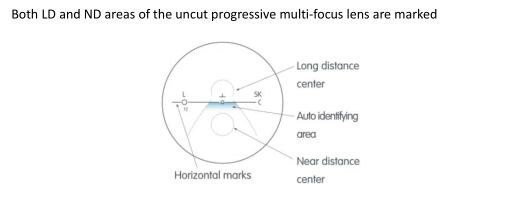
3 Single vision lens measurement
No need to distinguish between the left and right lenses, the interface work status S is always displayed in the upper right corner of the screen.

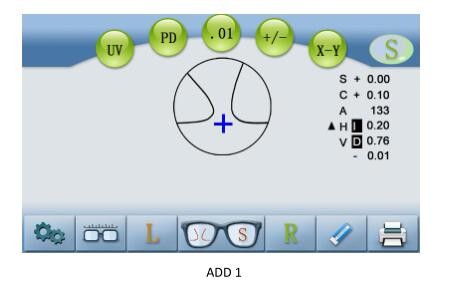
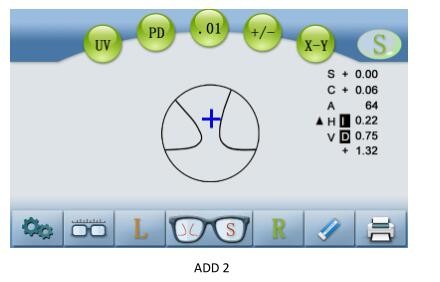
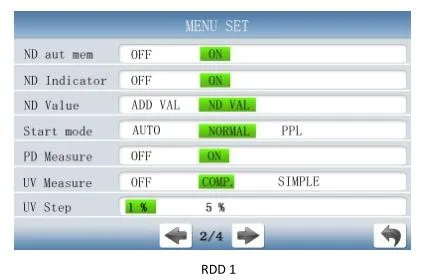
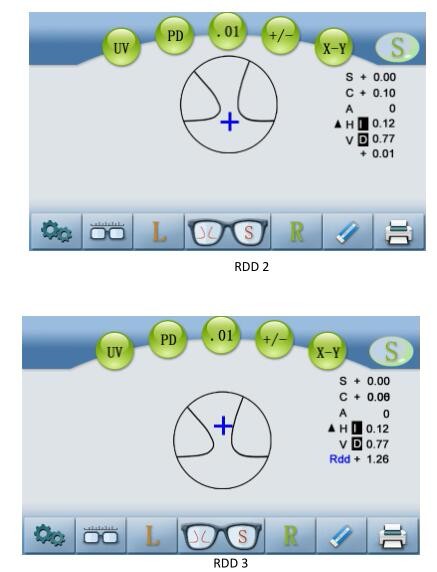
4.Contact Lens Measurement
1.)Replace the nosepiece for the special one used professionally for contact lens measurement(smaller upper mouth)
2.) Put the contact lens in the water (the hard contact lens no need water)
3.) Use tweezer to lightly take out the contact lens, place it on the soft paper or clean cloth till the water is dry
4.) Lightly place the dry contact lens on the nosepiece
5.) Use tweezer to lightly move the contact lens for measurement

5.UV Transmittance Measurement
The UV transmittance value is displayed together with other data in the same interface
Select UV MEASURE and SIMPLE in menu.
Press the READ button for 3s or 4s, then loose hand, the measured UV transmittance value will be displayed at the down right corner.

6.Frame PD and PH Measurement
Holding the frame temples, horizontally place the frame with the optical centers marked on the screen bottom platform, keep the frame bridge center part aligned with the center guide line of the digital PD ruler (don't heavily press the touch screen), separately move the LPD and RPD buttons till the left and right blue vertical lines coincide with the lens centers, the PD and LPD and RPD values will be displayed on screen. Press the PH buttons to move the horizontal red lines up and down till coincide with the lens optical centers, the number which the left and right red lines point to on the rulers is the PH value, it will be displayed on screen.
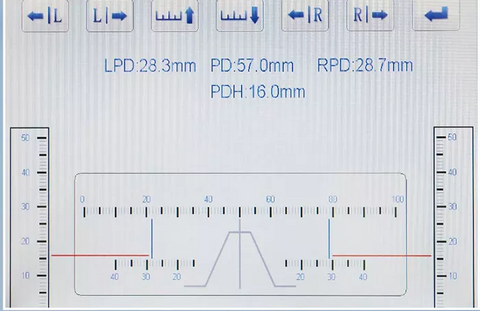
Download
AL-E35 Brochure
Product features
Product features
Materials and care
Materials and care
Merchandising tips
Merchandising tips
Couldn't load pickup availability
Share